
Abroad
It does not need cell phone reception. You pay no connection fees.

It does not need cell phone reception. You pay no connection fees.

In crowded places.

The App blinks with your colors.

Save the location of a place you want to find again.

If you have arranged a meeting place.

When you first launch WoBisch, it leads you through a brief introduction. You choose a name and a color. The name is shown to your friends so that they know you are you. Your App can bllink in this color. Both the color and name can be changed at any time. You can find the entry for yourself at the bottom of the friends list. Tap it.
Via the settings you may enter your own phone number (with international country code, because it works always and everywhere). After you've done that, you can simply call your friends via the App.
Your friends list is empty at the start. Select the "+" at the top right. It will then show who is nearby and runs also the App in "+" mode. With "OK" you have added the person to your list the person. If you and your friends are not in the same place, you can add each other to the friends-list, by choosing "Connect via iMessage" in "+" mode. Via iMessage you can send any person your "WoBisch"- information. If your friends do not have the App, your message contains a link to the App store.
You can sort the friends list. Select "Edit" and move the entries the way you want them.
If you are very close, less than about 15 feet, then the position can usually not be determined accurately enough so that the direction can be determined - the radar beam then turns all around. But then you can see each other. If not, touch the "hand with the iPhone" at the right bottom of the screen, and hold the iPhone in the air. The held up and flashing iPhone helps you to find each other in the crowd. Your iPhone screen blinks in the color of your friend.
Sometimes it may be useful to remember a place, e.g. where you have parked your vehicle or a meeting point. Choose to "+" and then "Add your position".
Even if the App is closed and one of your friends nearby is looking for you, you will receive a message. If you don't want this for some reason, then select "me" and then "Completely Exit App". This terminates the App and also turns off any transmissions in the background. By the way: No one can locate you if you do not run the App. Only if you've opened the App, your friends can see you in their "WoBisch"-Apps.
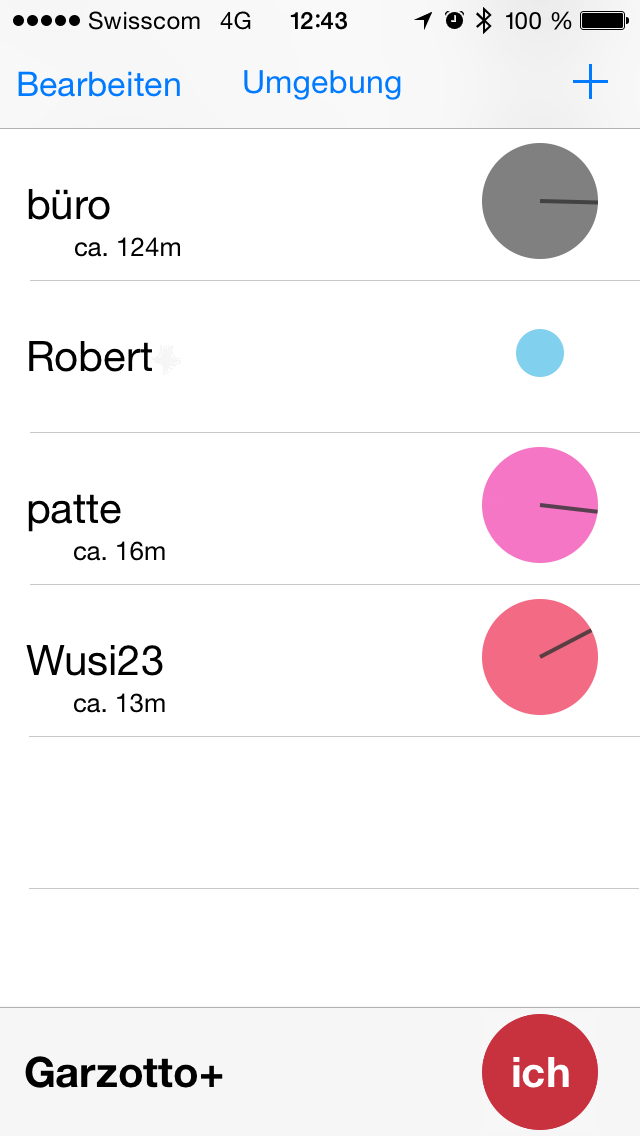
If one or more of your friends are nearby, the circle in the list gets big and the name is no longer gray. A line in the circle indicates the direction in which your friend is. The more precise the direction can be determined, the more accurately the line points in the right direction. If the line moves around, the direction information is inaccurate. Thus, the line indicates the range where your friend might be.
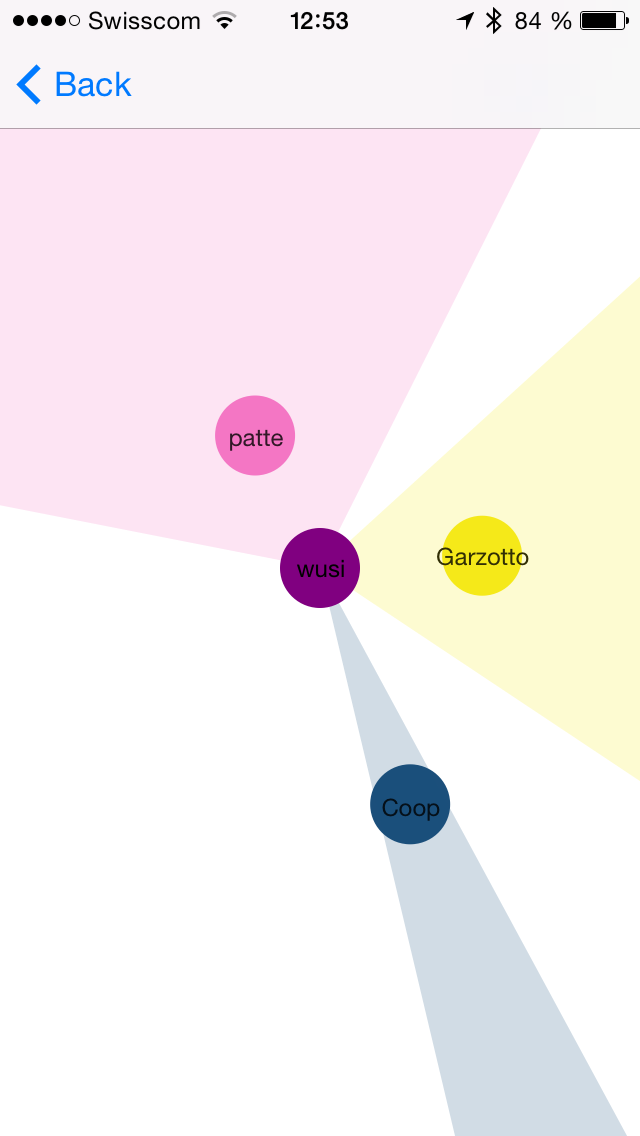
If you some of you are looking for each other, the "Surrounding" View is useful, which can be found at the top center on the list. In this view you see yourself in the center and your friends around you in the approximate direction. The area in which the friends are is marked in the color of the friend.
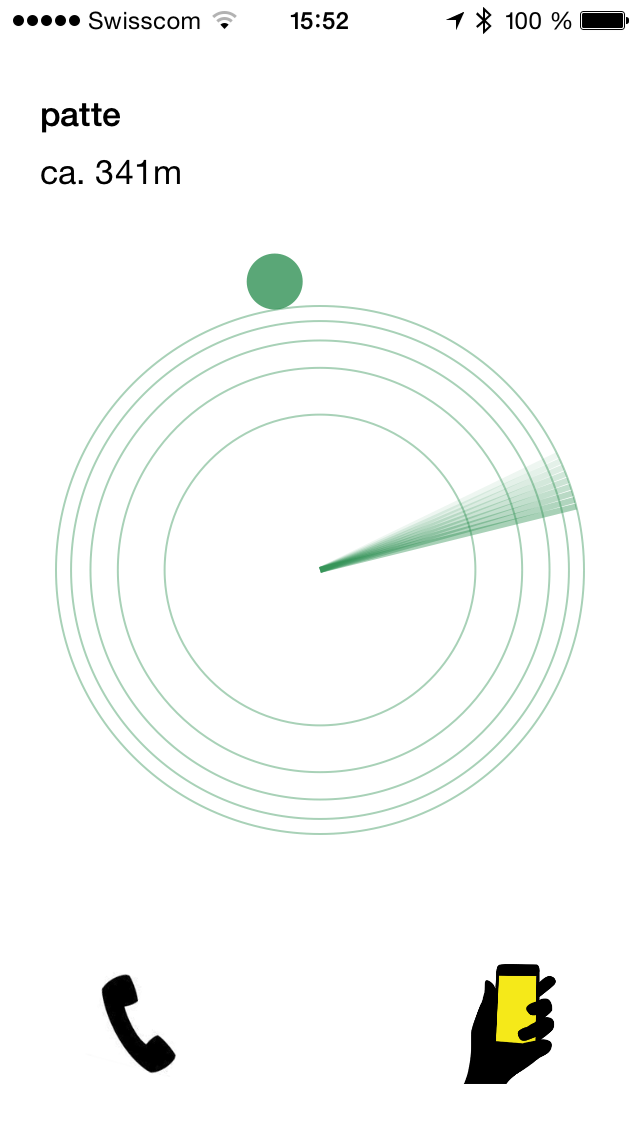
If you tap on a name or circle, you can see detailed information about that friend. With this "radar view" it's easier to locate a friend. The radar beam roughly indicates the direction in which the friend is staying. Your friend marked with a circle. It is located in the center of the beam. The further he or she is away from you, he more distant is the circle from the center. Is the distance more than 60 meters, then the circle is shown at the outer edge of the radar.
To use this App, you should not be further appart then 30 - 60 meters. You see in which direction and how far or the others are, so you can move towards each other. If you are in sight, you can hold up your iPhone and blink. The app uses GPS, Bluetooth LE, iBeacon and the multi-peer network.